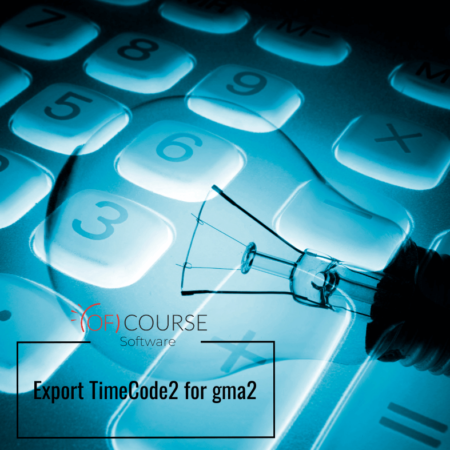Export TimeCode for gma3 will finish all work for you by importing to the grandMA3:
– Timecode number
– Timecode name
– FPS
– Page number
– Page name
– More than one Cue List (Sequence)
– More than one Track in Timecode
– Sequence number
– Sequence name
– Executor number
– Cue Fade
And the main thing:
– All times in Timecode
As simple as that!
You don’t need much to have comfort, lots of free time and Export TimeCode for gma3.
Don’t miss that chance! Do not hesitate and try it completely for free!
Download and install trial Export TimeCode for gma3
Download the manual (pdf)
Watch the tutorial on youtube
Required apps:
Download and install- Adobe Reader
Download and install – Reaper
Download and install – SWS Extension
Program activation:
If you bought and installed Export TimeCode for gma3, log in to the application – enter the email address and password from the OF COURSE store.
In case of any problems please contact us at: support@ofcourse.com.pl